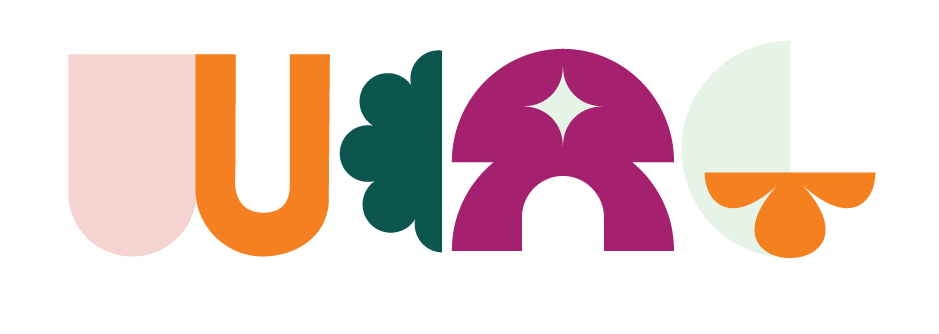Wanting More?
Check out our resources to learn
even more about web accessibility as a designer

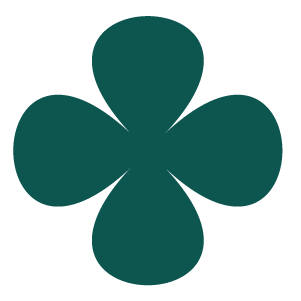
![website symbols [Recovered]-11](https://interstellarmarchese.com/wp-content/uploads/2024/04/website-symbols-Recovered-11.png)
Assistive Tech
Learn about all the different tech additions that exist to personalize people’s experience on the web
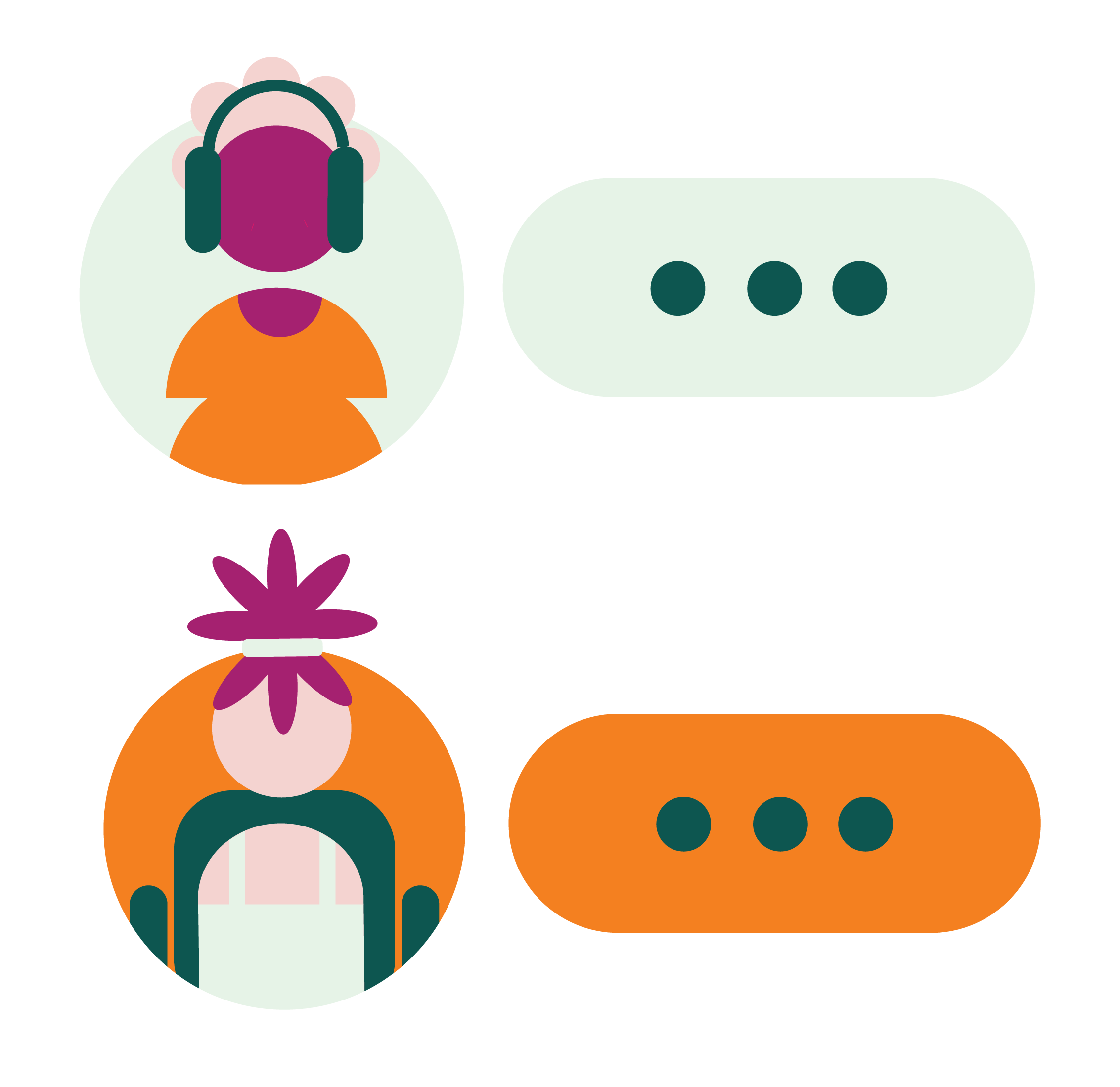
Community Forum
Whether you’re wanting to chat with another designer passionate about accessible web or just want to share your work, our forum is open to you.
![website symbols [Recovered]-13](https://interstellarmarchese.com/wp-content/uploads/2024/04/website-symbols-Recovered-13.png)
FAQs
Questions, comments, and concerns
can be directed here
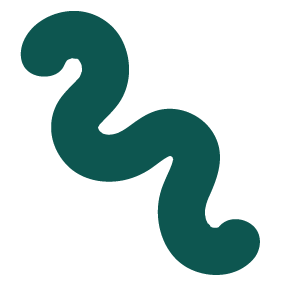
Assistive Technology
From screen readers and voice recognition software to specialized input devices and browser extensions, we explore the tools and techniques that empower individuals with disabilities to navigate and interact with web content seamlessly. Whether you’re new to assistive technology or seeking advanced solutions, join us on this journey towards a more accessible web for everyone.


USB Wireless Hand-Held Trackball Air Mouse for Laptop Desktop
Small, convenient size. Molds to natural curve of hand. Doesn’t require desk space to use. Easy on wrist and fingers, good for people struggling with arthritis. Large roller ball for ease of use. Includes buttons for different commands. Super cool laser pointer

Bluetooth Vertical Adjustable Wireless Ergonomic Mouse
Reduces strain in arms and wrists. Natural handshake curve design that prevents pain. Bluetooth connection maximizes flexibility of space

Kensington Expert Wireless/Wired Trackball Mouse
Ergonomic, hand-molded design. Detachable, ergonomic wrist rest supports hand and wrist for improved comfort. Ambidextrous design with Bluetooth connection.

Tap Strap 2
Comfortable, lightweight design
Takes any physical discomfort out of typing on a traditional keyboard. Keyboard Mode / Air Mouse Mode / Optical Mouse Mode / Custom Mode. Can use air gestures to scroll and tap. Futuristic design. Is a little harder to learn
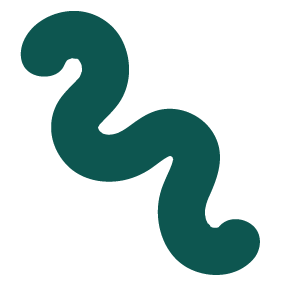
Community Forum
Whether you’re wanting to chat with another designer passionate about accessible web or just want to share your work, our forum is open to you. Thousands of designers are already discussing, so what are you waiting for? Find your next professional connection.
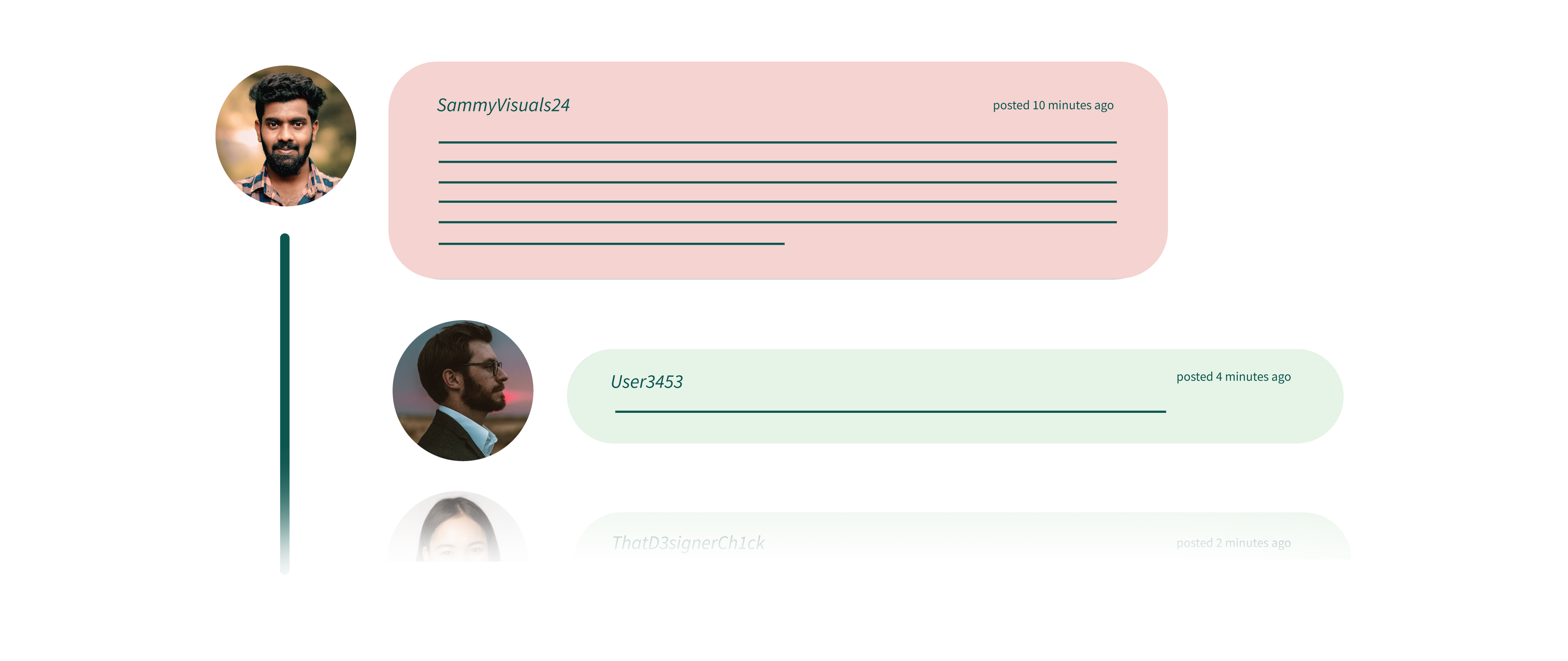
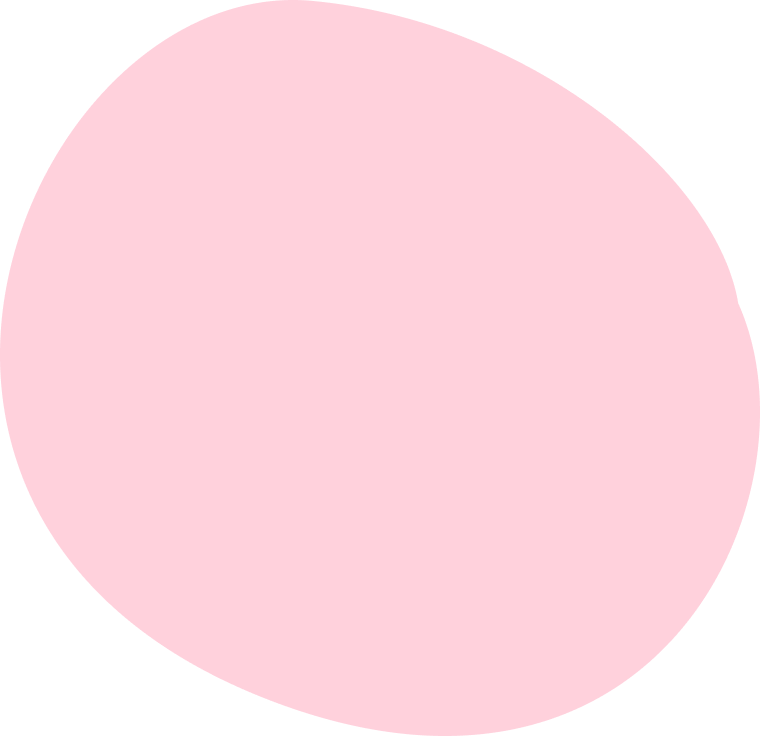
10,000+

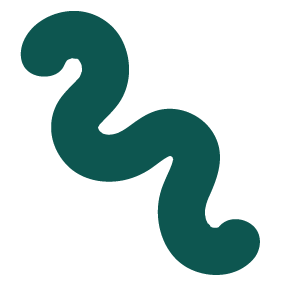
Facts and Questions
From screen readers and voice recognition software to specialized input devices and browser extensions, we explore the tools and techniques that empower individuals with disabilities to navigate and interact with web content seamlessly. Whether you’re new to assistive technology or seeking advanced solutions, join us on this journey towards a more accessible web for everyone.
![website symbols [Recovered]-13](https://interstellarmarchese.com/wp-content/uploads/2024/04/website-symbols-Recovered-13.png)